Dailies: Taking an hour each day to prototype and learn new techniques.
My next daily will bring me back into Unreal Engine. Now with the fundamentals under my belt I’m going to jump in and see what is needed to build a 3rd person game on a fundamental level. Basic character movements and interactions with objects.
Completed: Great round of dailies focusing on the fundamentals of moving a character around and getting the animations assigned correctly. Some collision work and some particle fun. Really useful stuff to know and it’ll probably be used in every project going forward.
Biggest plus from this is seeing the possibilities using the ‘animation montage’. For a visual designer like myself, it’s things like this that are the holy grail to making great animations. Looking forward to diving deeper into montages.
Daily progress….
A bit more realistic, using the particle animation notifies to make a kick up dust effect. Playing about in cascade again to get the dust effect.
Daily 18.01.29 /// 55 // animation notifies / #unrealengine #ue4

Enable ‘badass floor is lava mode’
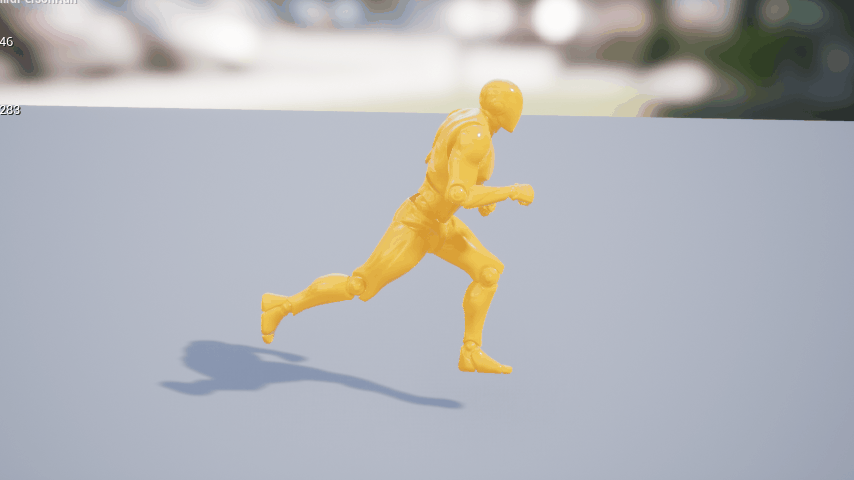
Digging away at the fundamentals of 3rd person basics in #UE4. Next up is giving the character some collision physics around the hands. Wouldn’t be a game if the poor guy couldn’t punch something
Daily 18.01.29 /// 54 // collision physics / #unrealengine#ue4
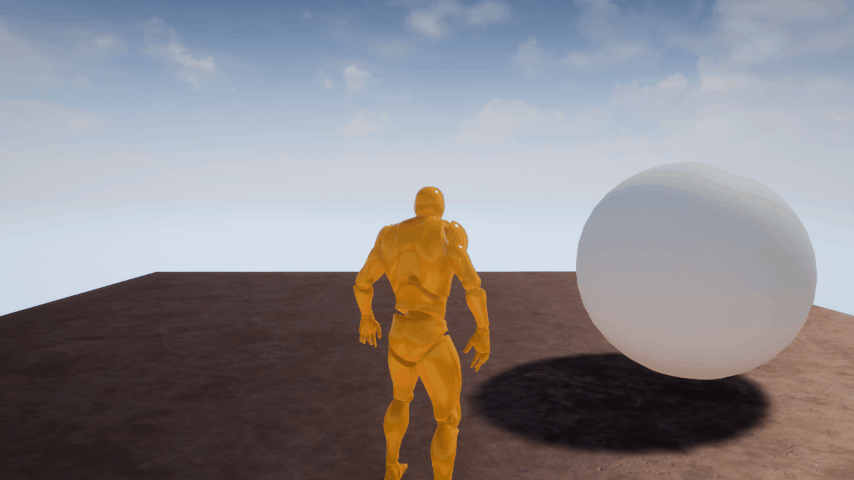
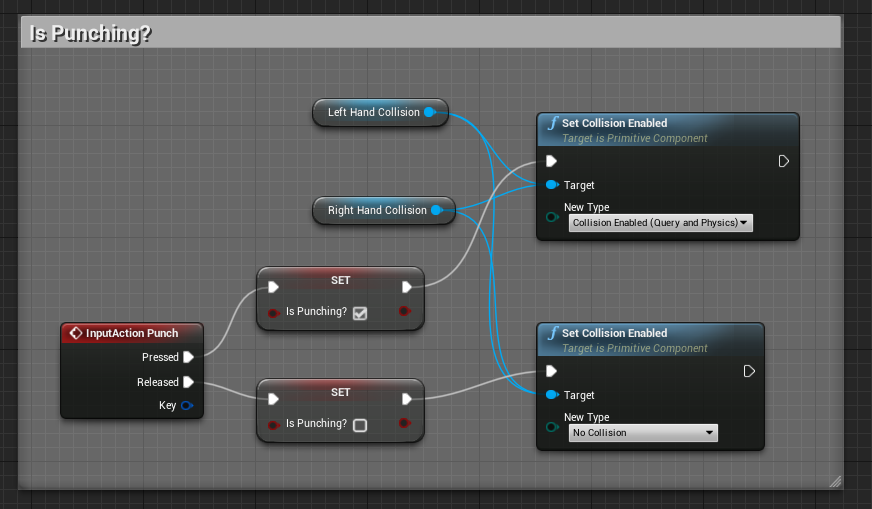

Connecting the animation montage to the character blueprint so it knows when to start and stop the punching animation. The blending different locomotions walk/run, jump and punch so all can animate the character simultaneously.
Daily 18.01.25 /// 53 // montage to blueprint / #unrealengine #ue4
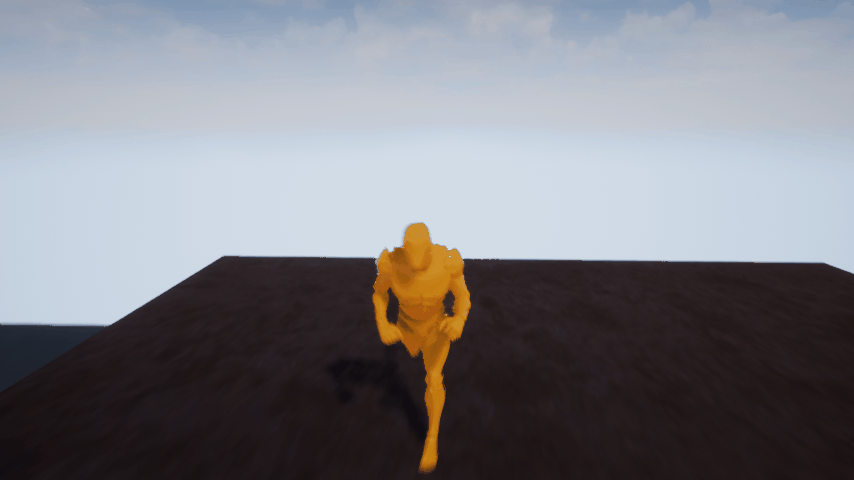
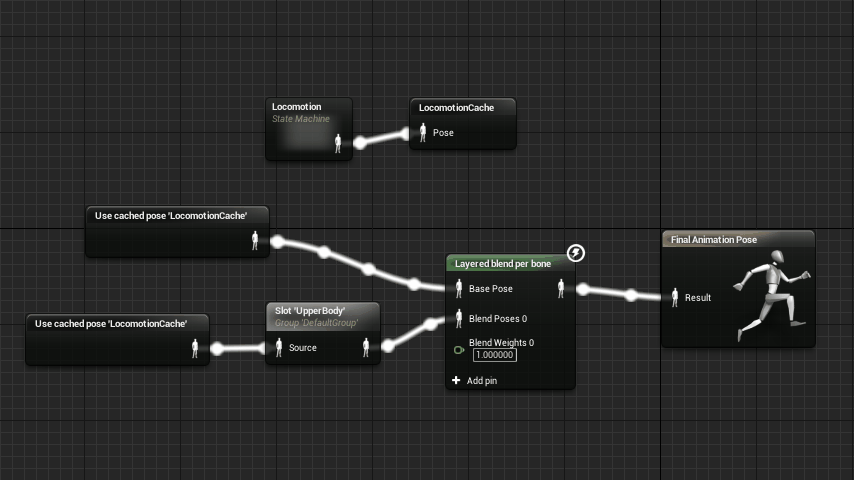
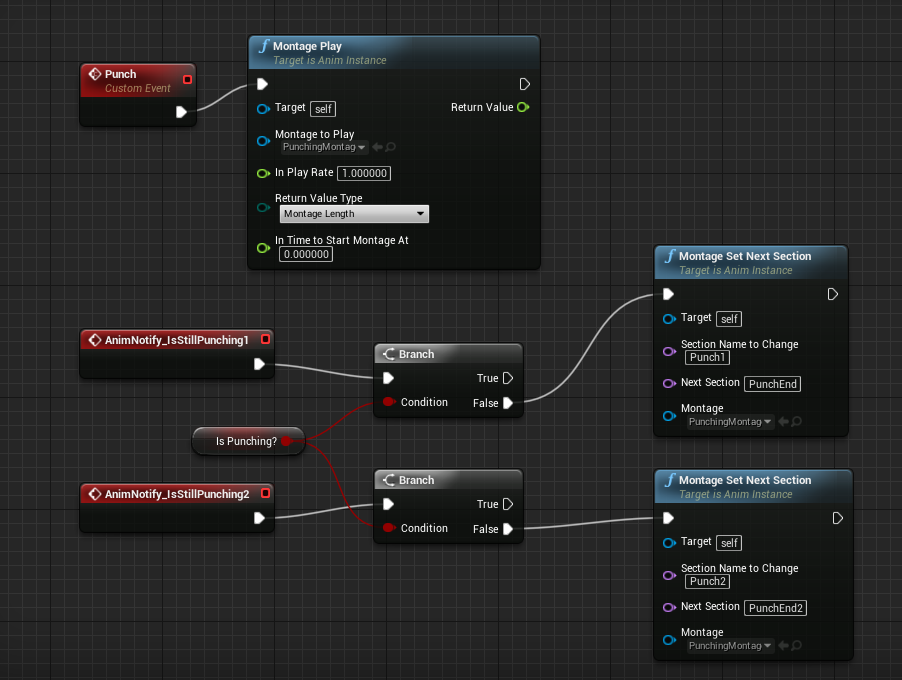
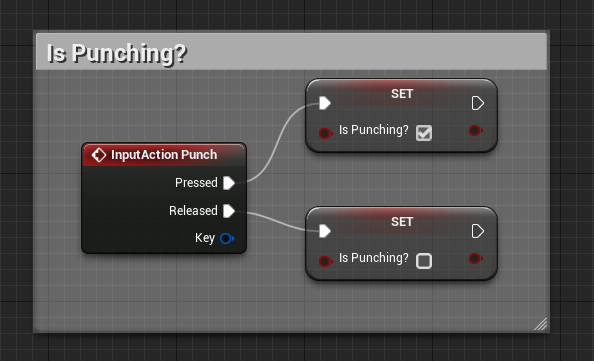
I keep finding jewels in UE4 that as a visual designer just blows my mind & can already think of millions of ways to use. Today it’s animation montages, a powerful cut/loop animation tool that you can trigger
Daily 18.01.24 /// 52 // animation montage / #unrealengine #ue4
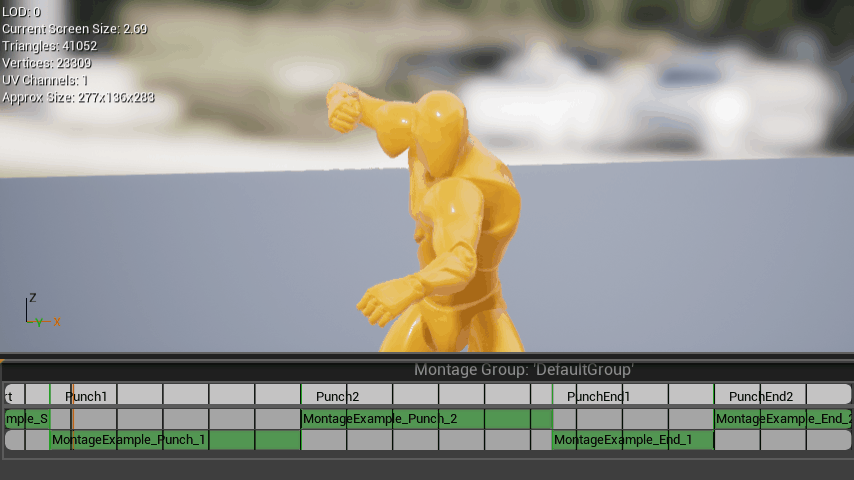
Nice treat, didn’t think I’d be learning this today. Assigning touch controls so it can work on mobile. Standard left joystick (movement), right joystick (camera) and tap to jump.
Daily 18.01.23 /// 51 // touch controls / #unrealengine #ue4

Now to test the character by creating a game mode. Making sure the project and world settings point to the character blueprint as the default pawn. Aaaaand we’re good to go. Movements looking fine and bindings are ?
Daily 18.01.23 /// 50 // game mode / #unrealengine #ue4
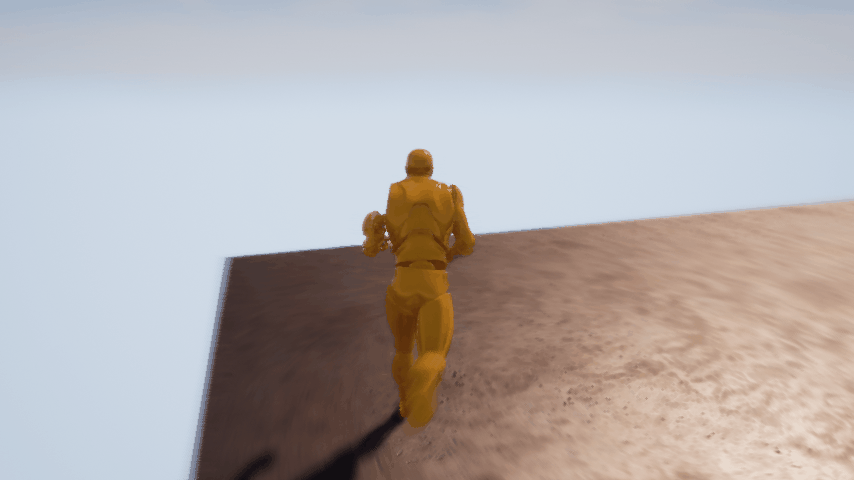
Bringing everything together now into a character blueprint, the skeleton mesh and the animation now setup up in event graph & blend space.
Adding a camera and adjusting some details such as jump distance & speed.
Also below is creating an event graph so the character blueprint is connected to user inputs set in Project Settings > Input > Bindings.
Daily 18.01.22 /// 49 // character blueprint / #unrealengine #ue4
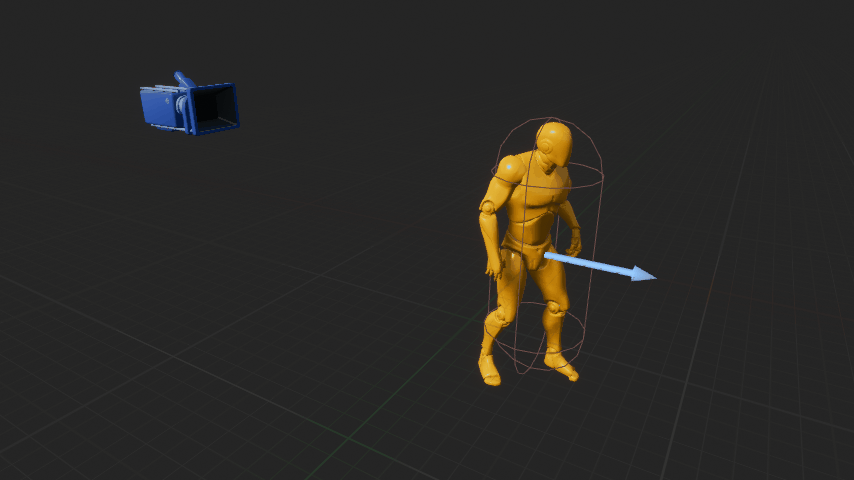
Bringing everything together now into a character blueprint, the skeleton mesh and the animation now setup up in event graph & blend space. Adding a camera and adjusting some details such as jump distance & speed
Daily 18.01.22 /// 49 // character blueprint / #unrealengine #ue4
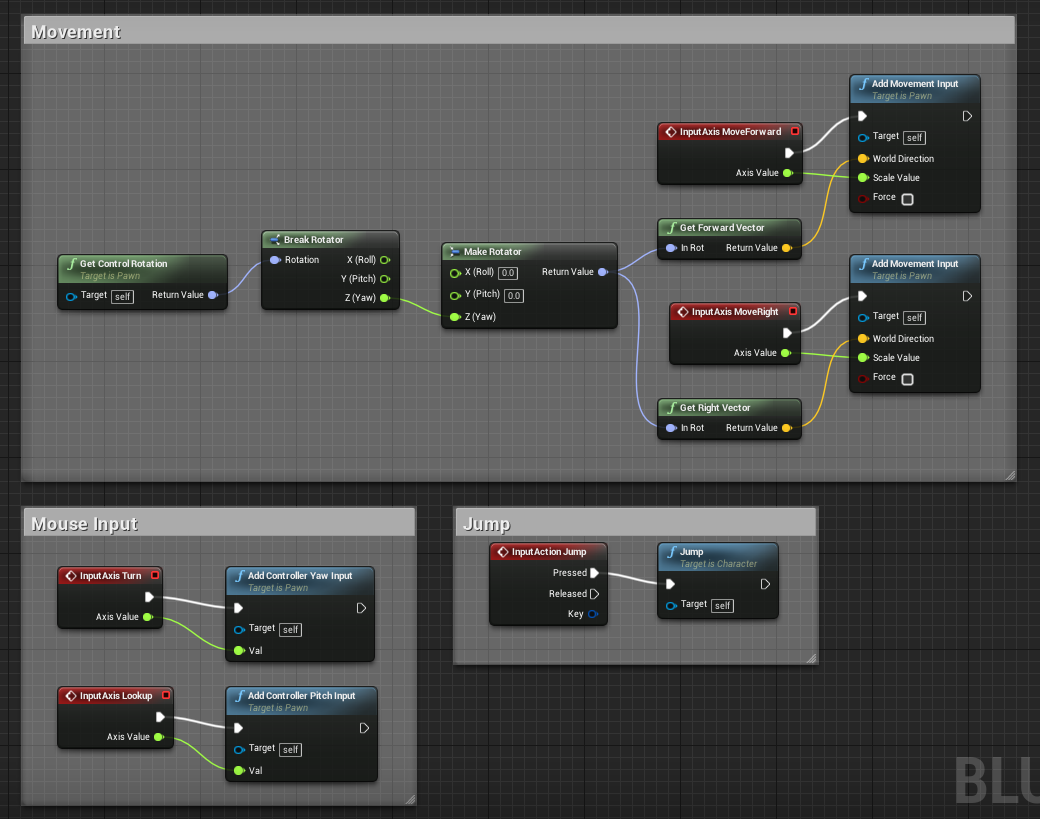
Getting deeper into the animation blueprints & specifically the event graph. Connecting parameters to the speed & ‘is in air’ variables. Now the animation is up & running and constantly looking for updates from the player
Daily 18.01.19 /// 48 // eventgraph / #unrealengine#ue4
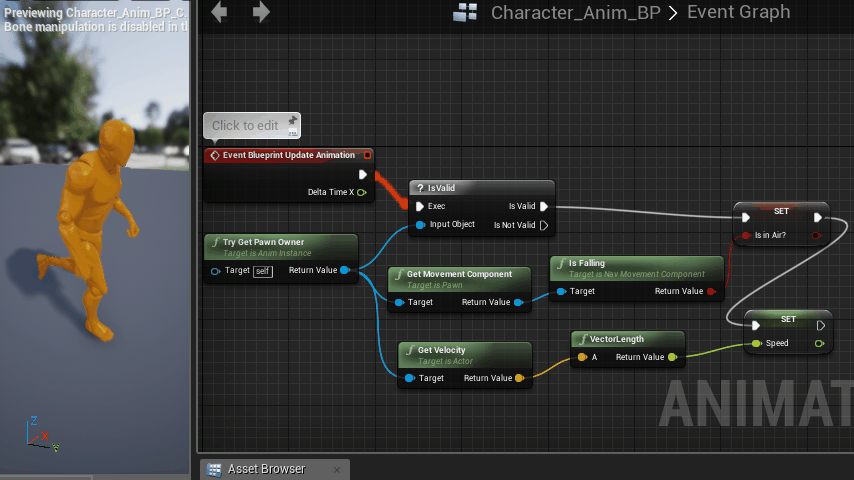
Getting into animation blueprints and using state machines to animate between idle/walk/run based on speed and jump in/out animations based on if ‘In Air?’ is true. See parameters, bottom left.
Daily 18.01.18 /// 47 // animgraph / #unrealengine #ue4
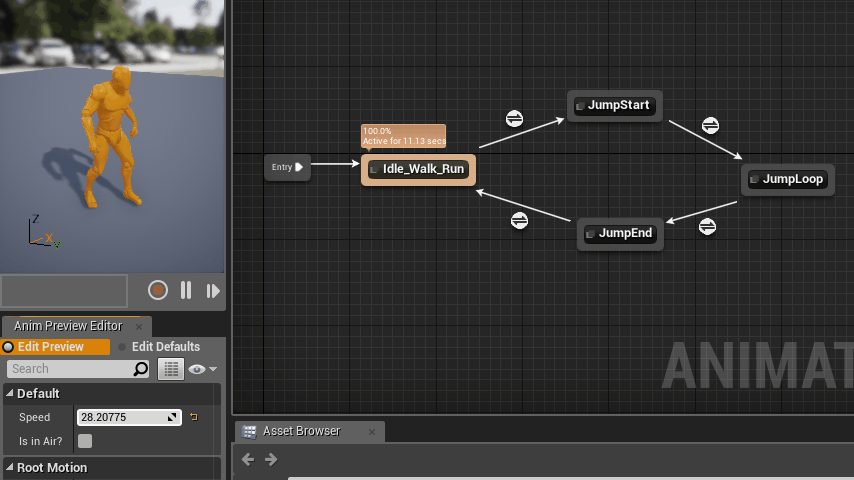
Constantly being blown away by the tools within Unreal to make things easier for us designers. Today was Blend Space, the functionality that allows you to blend separate animations in relation to a parameter. Simplest case is animating between idle, walk and run animations in relation to speed.
Daily 18.01.17 /// 46 // blend space / #unrealengine #ue4

1st hr daily back in Unreal Engine to learn the basics of building a 3rd person game. I’ve imported a skeleton mesh & animations. Assigning animations on import to the skeleton. The rest of the hour looking around the powerful Persona UI.
Daily 18.01.16 /// 45 // persona / #unrealengine #ue4
