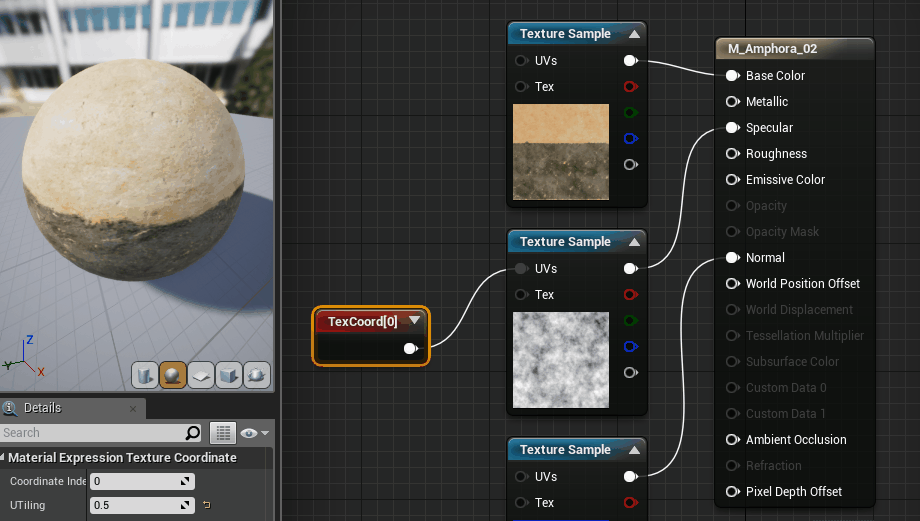Dailies: Taking an hour each day to prototype and learn new techniques.
It’s time to dive into the beast that is Unreal Engine. Starting with the basics and fundamentals.
Really exciting getting to learn the basics of Unreal Engine. It’s such a powerful tool and I’ve only scratched the surface but I’ll definitely be coming back to this to learn more in depth. I’ve now the understanding to important 3D assets, animations, set up a scene, basic lighting, material, camera, animation, character setup, interaction and the very basics of blueprints.

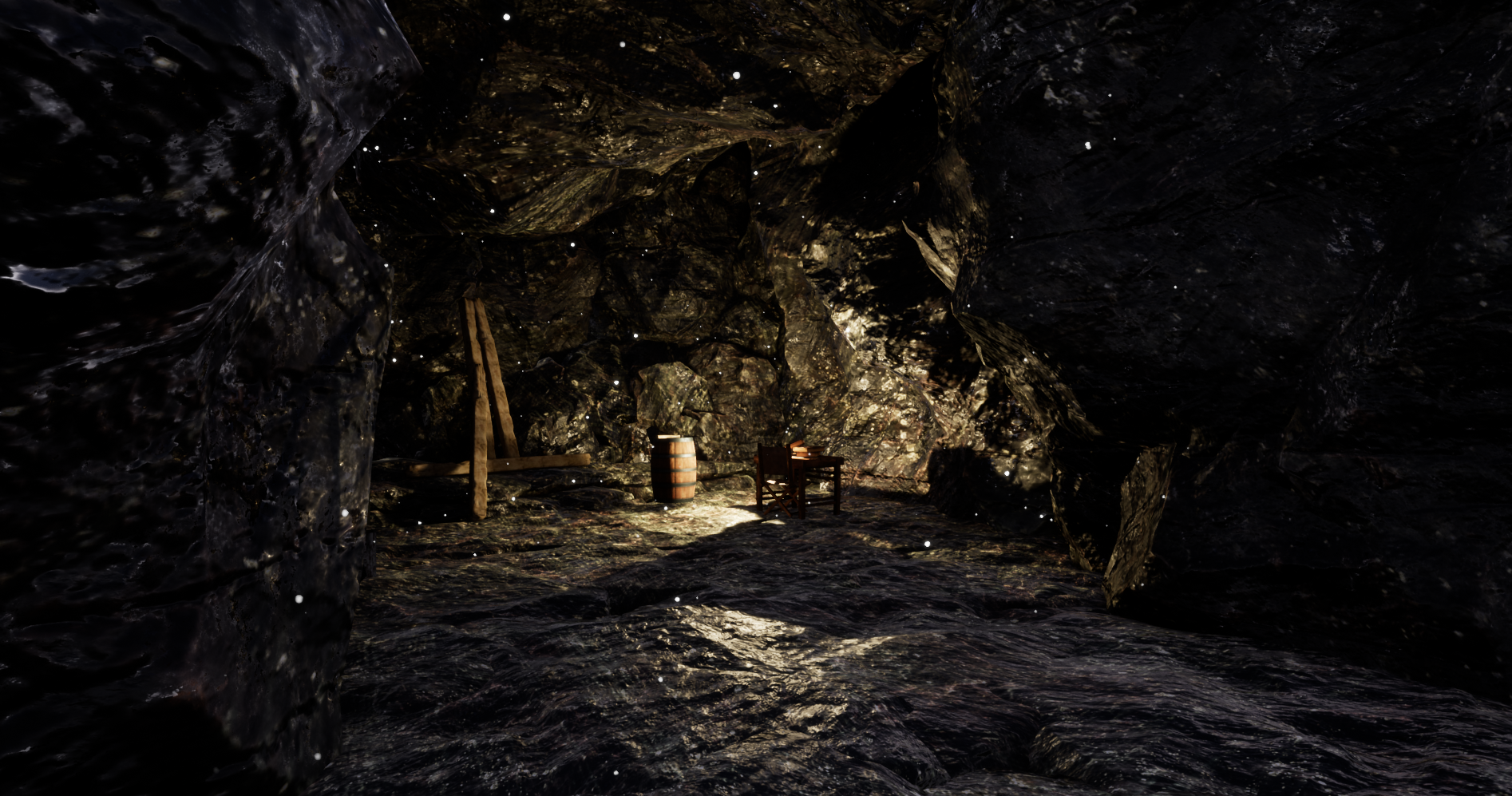
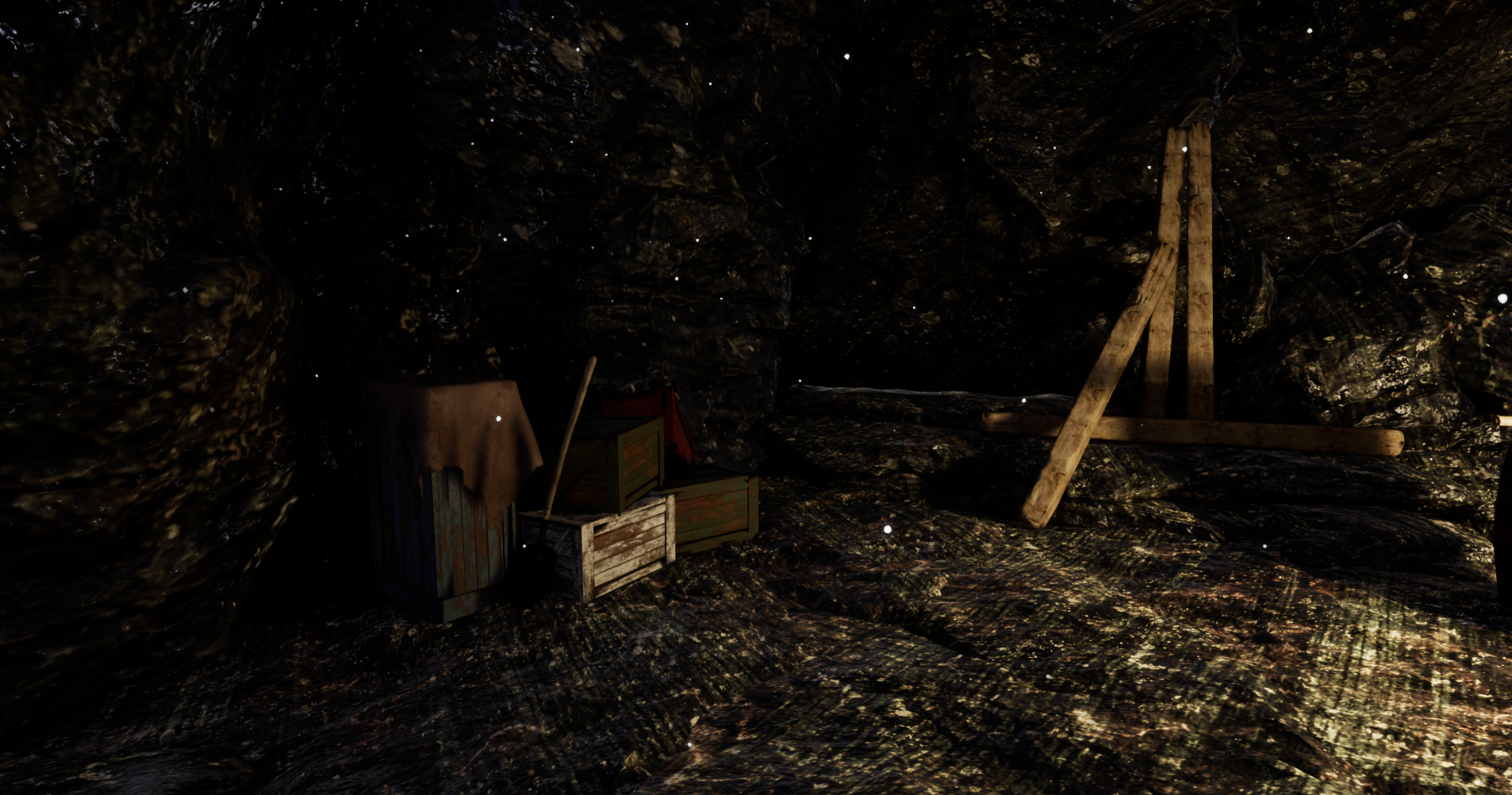
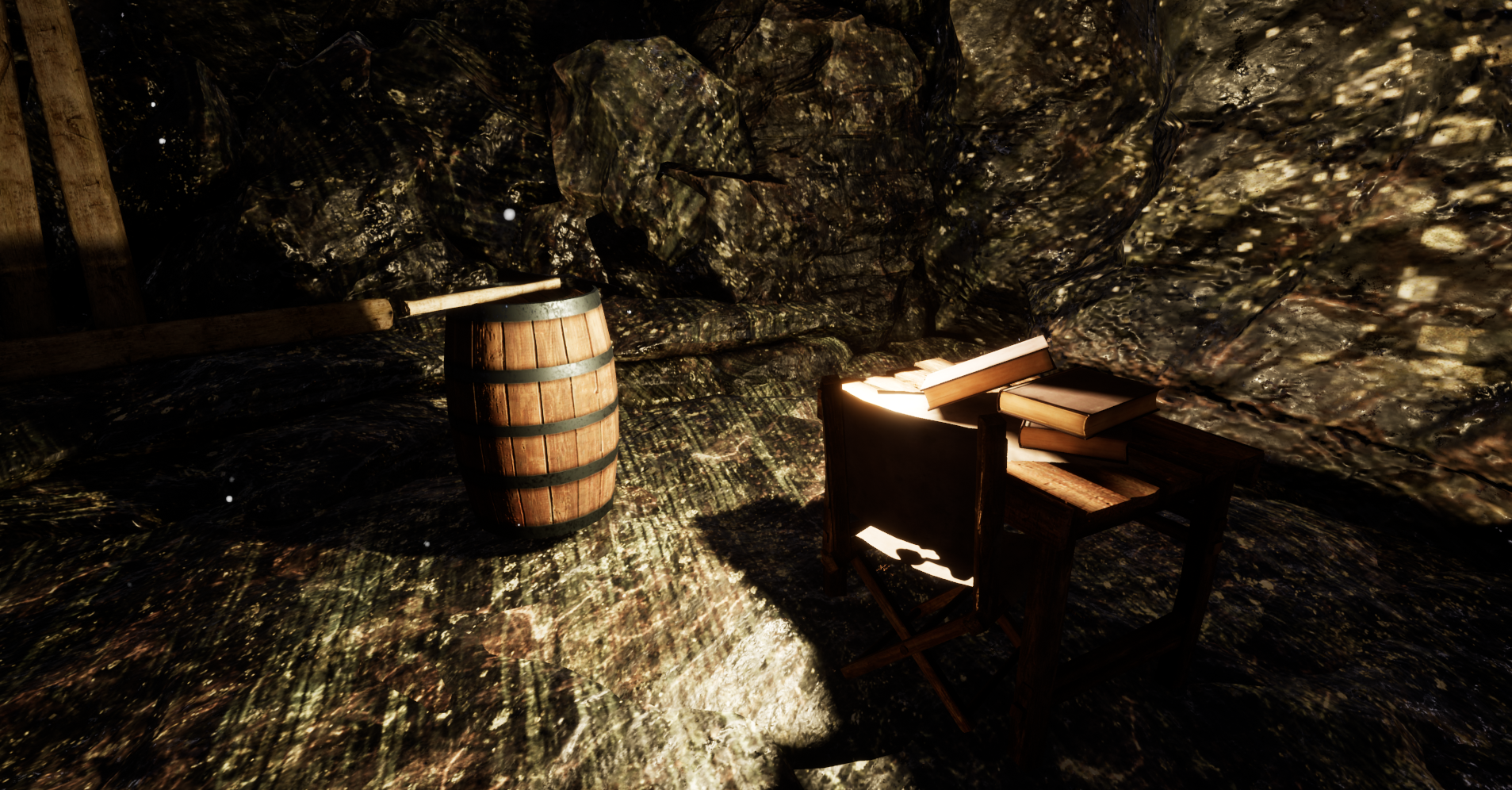
What I’ve learned…Interacting with an object on sight. In this example, interacting with a pickaxe and then using the pickage to interact (destroy) the barell.
Daily 18.01.06 /// 37 // interact / #pluralsight #unrealengine

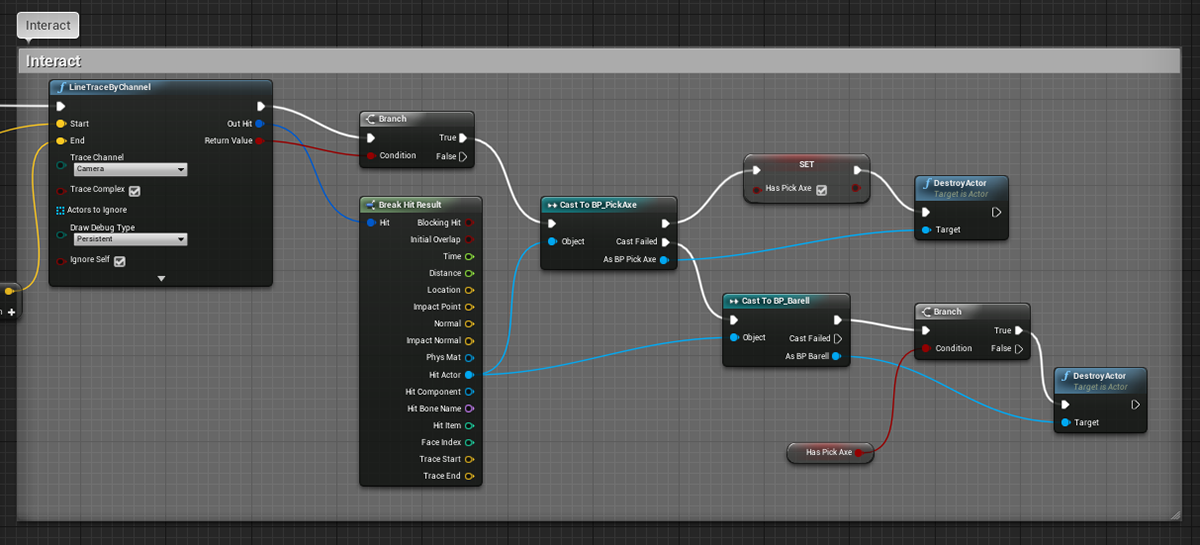
Learning how to interact with other objects in Unreal, starting with on sight. So I’ve created a red line trace when I press a key to record that connection between sight and object.
Daily 18.01.06 /// 37 // view trace / #pluralsight #unrealengine

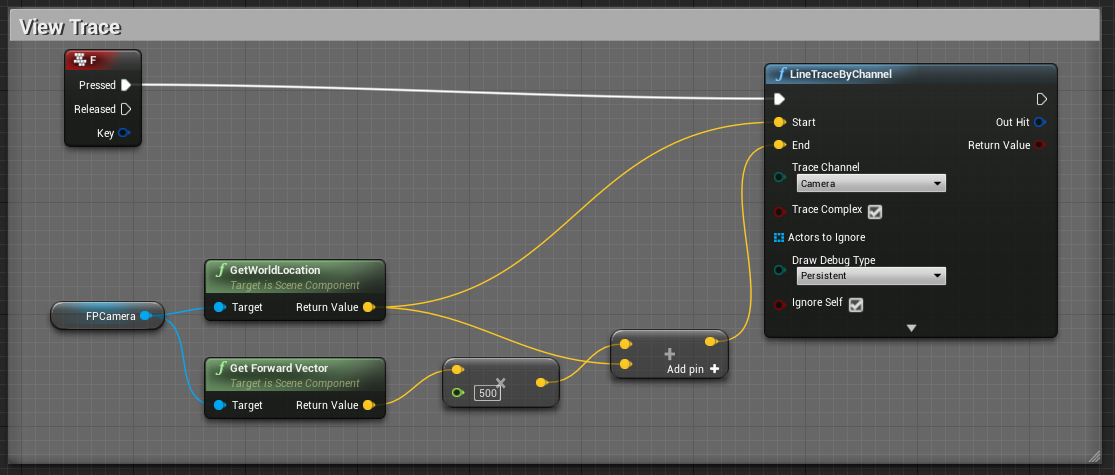
Connecting the blueprint containing the character movement to the game mode in project settings. Now everything is set up and the character is alive!!!
Daily 18.01.05 /// 36 // game mode / #pluralsight #unrealengine

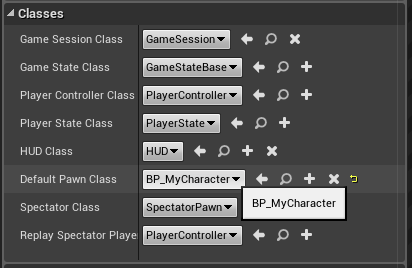
Next up, working with blueprints to connect the binding input events to control the game character. Again another fundamental part of Unreal Engine but really important to understand.
Daily 18.01.04 /// 35 // character movement / #pluralsight #unrealengine
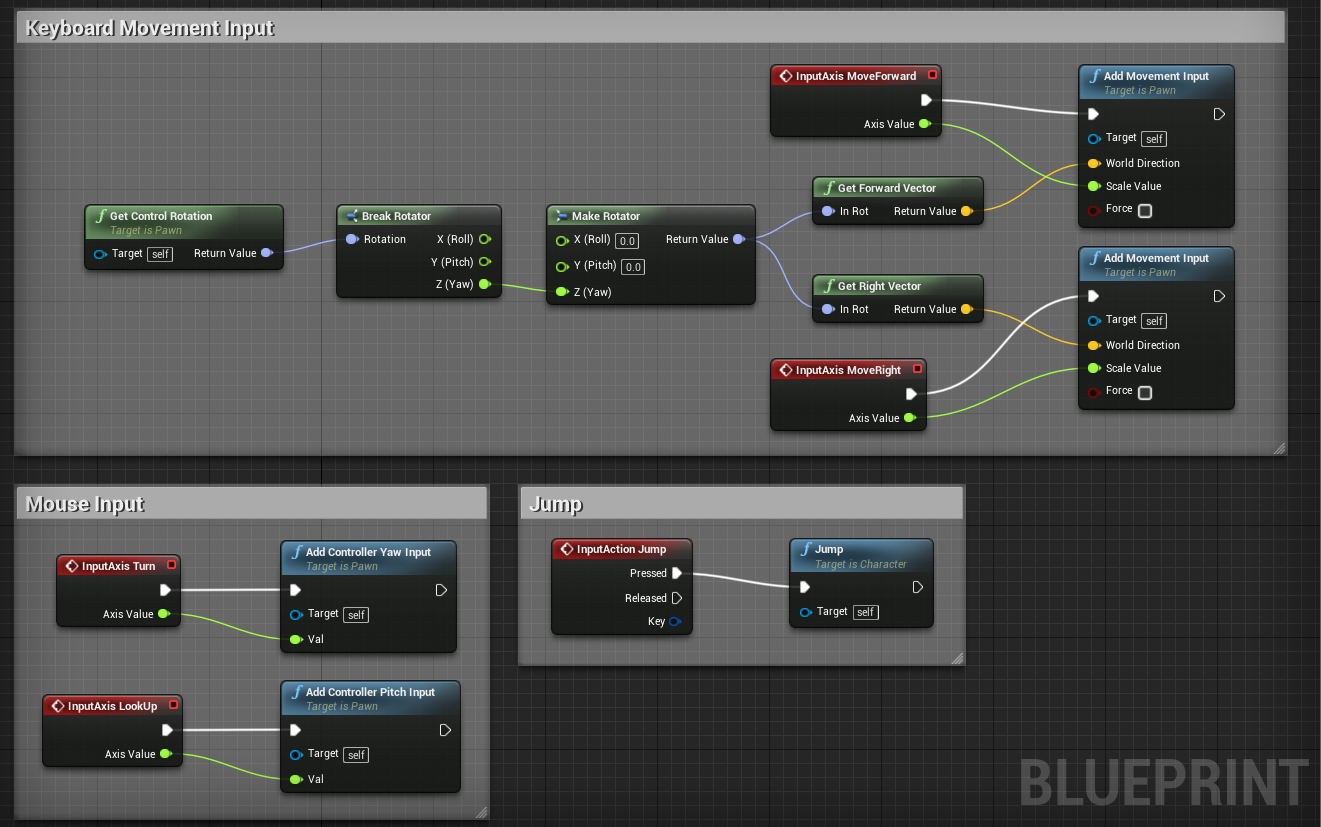
Quick daily today to get back into Unreal from holiday mode. Learning about binding keys to actions and how to export those with the game file. Something so fundamental that I didn’t even consider but really important.
Daily 17.12.22 /// 34 // bindings / #pluralsight #unrealengine
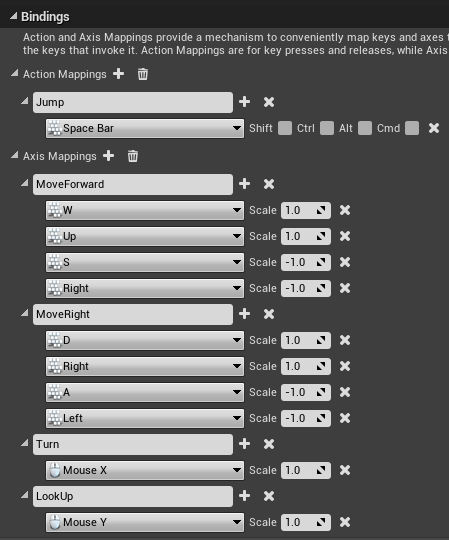
Loving the cascade editor, built on the same understanding of blueprints where everything is modules. It makes the particle creation so precise and powerful. Going to spend many a day digging deeper into cascade.
Daily 17.12.22 /// 33 // particles / #pluralsight #madewithunreal

Can’t believe I got this far and haven’t looked into sound yet. Love the control of the attenuation, the distance from where the player can start hearing the sound.
Daily 17.12.21 /// 32 // sound / #pluralsight #madewithunreal
Important lessons learnt about balancing light quality with performance. Static, stationary and movable lights. Also a few build options that are important to understand.
Daily 17.12.20 /// 31 // light baking / #pluralsight #madewithunreal
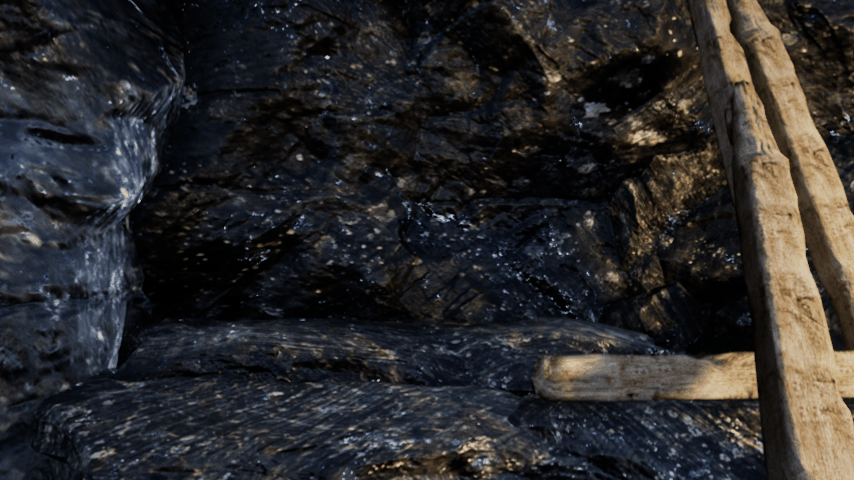
Learning some basics about scene setup, bringing in the elements with a little light tweaking. Not my strongest area but always love getting stuck in a trying to make it feel natural.
Daily 17.12.19 /// 30 // scene setup / #pluralsight #madewithunreal
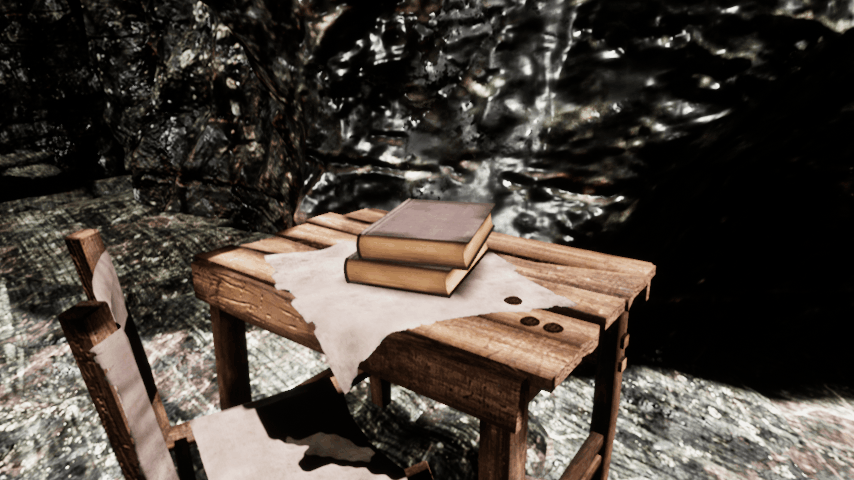
Diving deeper into materials and layering different textures using a lerp node. Enjoying the node system, simple but very powerful.
Daily 17.12.18 /// 29 // material lerp / #pluralsight #madewithunreal
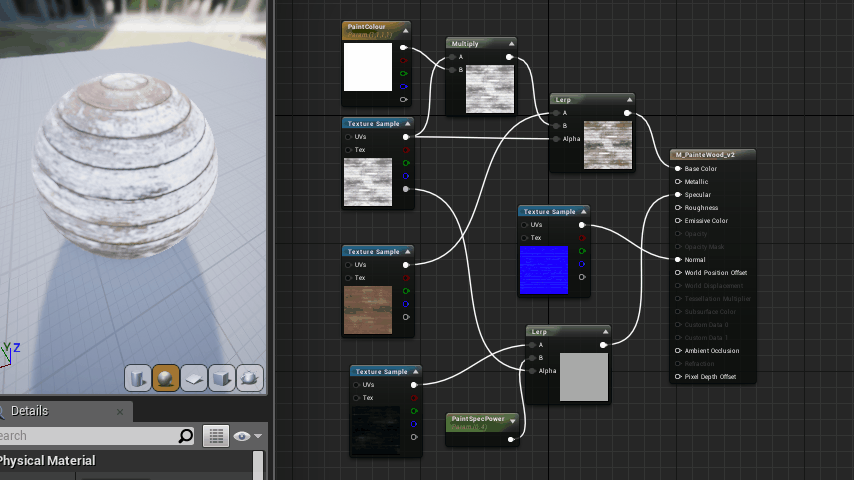
Putting everything together. Lighting, props, material and camera. Quick and dirty but everything’s there. Foundations for future games ready to go.
Daily 17.12.14 /// 28 // scenery / #pluralsight #madewithunreal
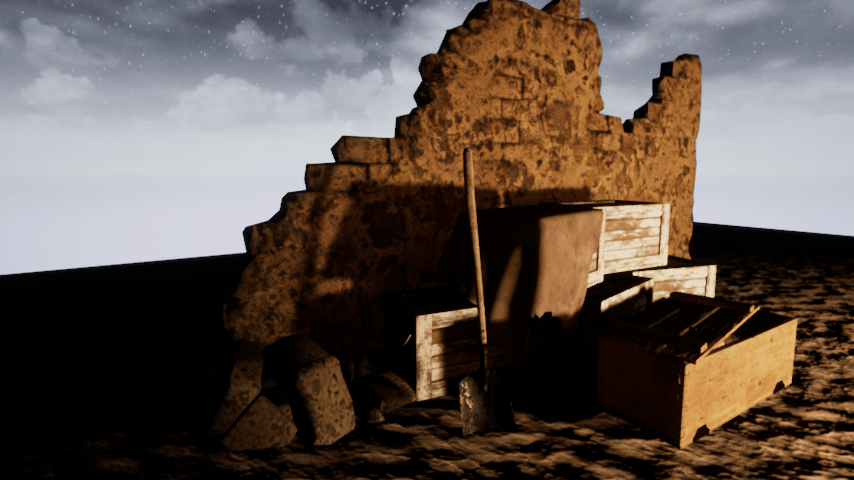
Getting into my favorite part now, the animating tools. A bit different to what I’m used to in After Effects timeline wise but liking how clear the keyframe curving options are.
Daily 17.12.14 /// 27 // matinee / #pluralsight #madewithunreal
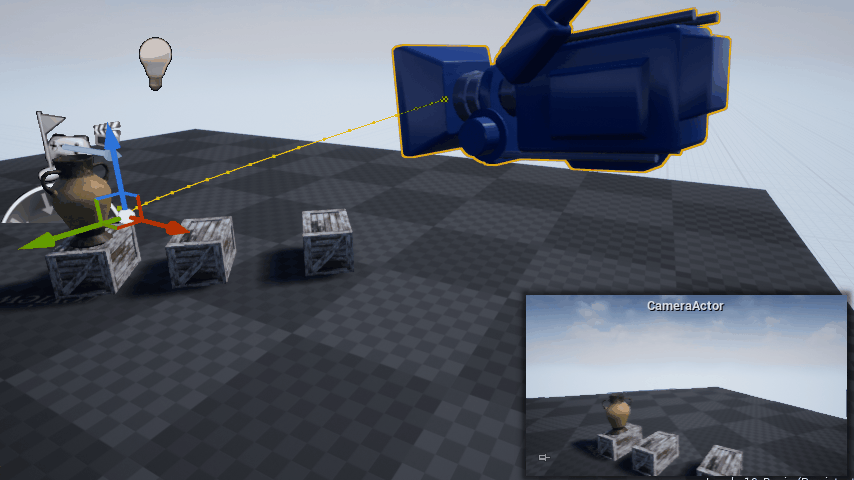
Getting through a few things today. Next up was getting an understanding about basics of blueprints. This is a simple blueprint that makes a light visible when the user collides with an area and hides when they leave that area.
Daily 17.12.13 /// 26 // blueprints / #pluralsight #madewithunreal
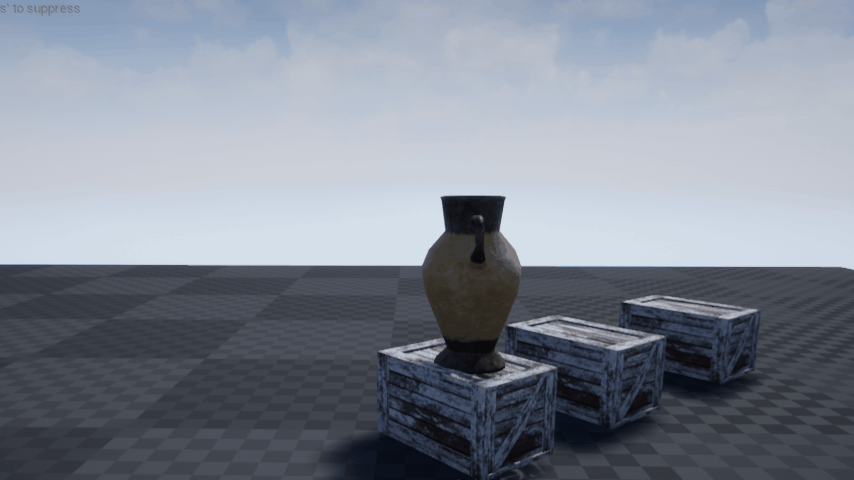
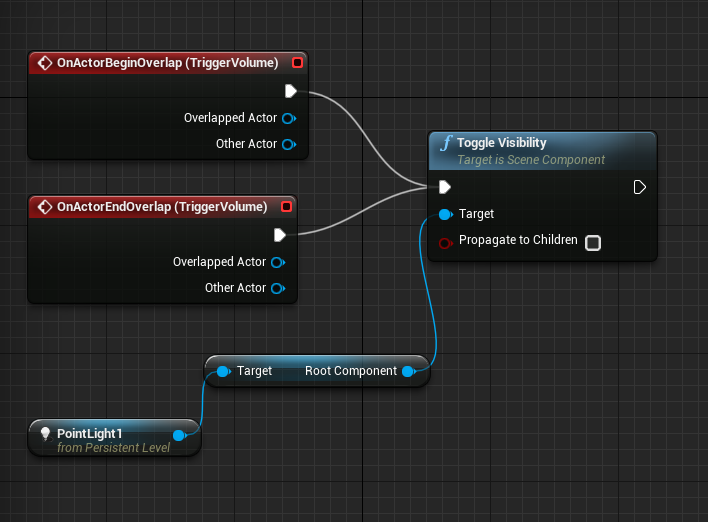
Continuing on the fundamentals… lighting. Comfortable enough with this, seems to follow the standard 3D app standards so thankfully no road bumps there. Still a few deeper building settings that I haven’t touched yet.
Daily 17.12.13 /// 25 // lighting / #pluralsight #madewithunreal
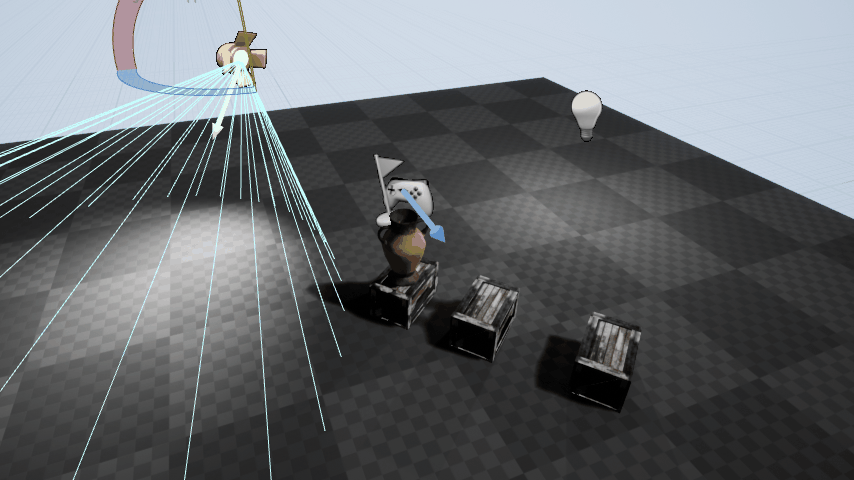
Starting off my deep dive into Unreal Engine 4 by just getting a grasp of the main interface. Seems straight forward enough. Then I got stuck into creating a material using ‘blueprints’, all again seems to flow nicely and make sense.
Daily 17.12.12 /// 24 // material / #pluralsight #madewithunreal